When entering the world of 3D printing, selecting the right slicer software can significantly impact your workflow. For QidiTech printer users, two options often stand out: Orca Slicer and Qidi Slicer. While both offer distinct advantages, they cater to different levels of expertise and printing demands. Orca Slicer appeals to those who crave fine control and customization, while Qidi Slicer is built for simplicity and seamless use with Qidi’s hardware.
In this article, we’ll dive deep into the user experience, features, compatibility, customization capabilities, and real-world performance of both slicers to help you determine which suits your 3D printing goals better.
Here’s an overall comparison table for Orca Slicer vs Qidi Slicer, summarizing all key aspects:
| Feature / Category | Orca Slicer | Qidi Slicer |
| User Interface (UI/UX) | Advanced, modular, power-user friendly | Simple, clean, beginner-oriented |
| Learning Curve | Steep for beginners, rewarding for experienced users | Very low, plug-and-play |
| Printer Compatibility | Multi-brand: Bambu, Prusa, Creality, Qidi (with tweaks) | Exclusive to Qidi printers |
| Slicing Engine | Forked from Bambu Studio with GPU acceleration | Based on Ultimaker Cura |
| Tree Supports | Yes | No |
| Variable Layer Height | Yes | No |
| Custom G-code Support | Full scripting and macros | Very limited |
| Per-object Settings | Supported | Not supported |
| Slicing Speed | Fast (GPU-accelerated) | Moderate |
| Filament Tuning | Extensive (temp towers, pressure advance, etc.) | Basic presets only |
| Support Quality | Active open-source community (GitHub, Discord, Reddit) | Limited to Qidi forums and customer support |
| Updates Frequency | Frequent (community-driven, beta/stable releases) | Infrequent (bundled with firmware updates) |
| Print Quality (with tuning) | High-quality, clean surfaces, better overhangs | Consistent, but less optimized for complex prints |
| Customization | Full control over profiles, mesh mods, scripts | Very limited |
| Best For | Pros, tinkerers, mixed printer environments | Beginners, casual users with Qidi printers |
| Wi-Fi Printing | Supported with config for some printers | Natively supported on Qidi machines |
| Community Plugins/Add-ons | Yes, growing ecosystem | No plugin support |
User Interface and Learning Curve:
When it comes to UI, first impressions matter. Qidi Slicer, based on Cura, presents a minimalistic and clean layout. Beginners can jump in without having to adjust complex settings or navigate overwhelming menus.
Orca Slicer, on the other hand, has a more modular and technical interface. While this may appear intimidating to new users, power users will appreciate the control it offers. Every setting from layer height to speed tuning is at your fingertips.
Key Points:
- Qidi Slicer is beginner-friendly with predefined profiles.
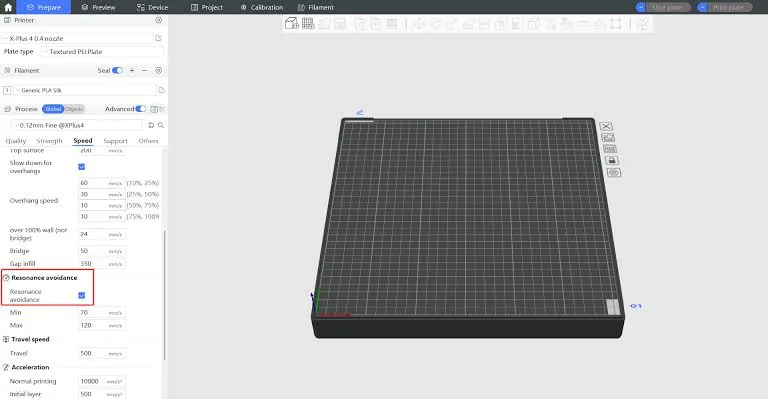
- Orca Slicer provides extensive configurability, best for experienced users.
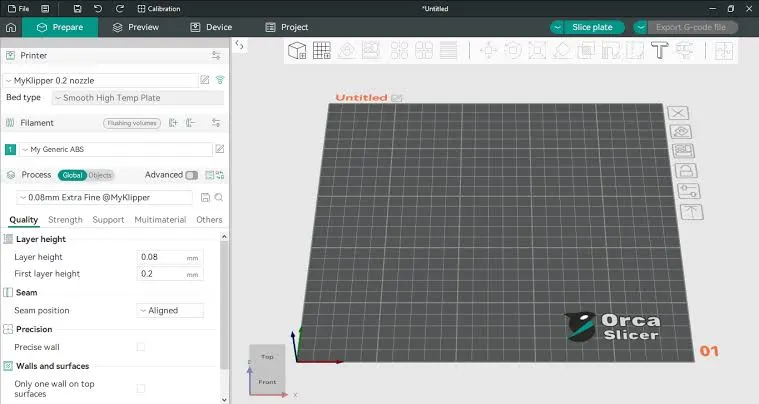
- Tooltips in Orca help guide users, but there’s a steeper learning curve.
Compatibility with Qidi Printers and Others:
Printer compatibility is a critical factor, especially if you own multiple devices. Qidi Slicer works flawlessly with Qidi machines, plug it in, and you’re set. However, it’s largely restricted to the Qidi ecosystem.
Orca Slicer is more versatile. It can be configured for Qidi printers with a bit of manual setup but also works with Bambu, Prusa, and Creality out of the box. If you plan to expand your fleet beyond Qidi, Orca is future-ready.
Key Points:
- Qidi Slicer is optimized for Qidi printers only.
- Orca Slicer supports a wide range of brands, including Qidi (with tweaks).
- Great option for print farms or mixed-brand setups.
Material-Specific Performance:
Different 3D printing materials demand different slicing strategies and this is another area where the two slicers diverge sharply. Orca Slicer offers excellent tuning capabilities for a wide range of materials including PLA, ABS, PETG, TPU, and even exotic filaments like carbon fiber composites. Users can tweak extrusion temperatures, retraction distances, flow rates, and fan speeds based on material profiles, which is crucial for high-quality, consistent results. The slicer also includes visual previews of flow rate and temperature changes across layers, making it easier to predict and resolve print issues before they happen.
Qidi Slicer, however, comes with limited preconfigured material profiles, primarily optimized for Qidi’s own branded filaments. While these profiles work well for basic materials like PLA and PETG, they may underperform when dealing with flexible, abrasive, or specialty filaments. The lack of detailed tuning options restricts the user’s ability to push the limits of what their printer and the material is capable of. If you frequently switch between materials or rely on advanced filaments, Orca Slicer provides the control you need to get the best results.
Slicing Features and Print Optimization:
Qidi Slicer offers a basic set of features tailored for reliable prints. It handles most hobbyist needs with auto-calibrated profiles and standard support generation.
Orca Slicer shines here. It supports variable layer height, tree supports, real-time G-code preview, and advanced per-object settings. For complex or artistic prints, it provides unmatched control over every print parameter.
Key Points:
- Orca supports Arachne perimeter generation and pressure advance.
- Qidi focuses on simplicity over feature depth.
- Power users benefit immensely from Orca’s slicing customization.
Speed and Efficiency of Workflow:
Speed isn’t just about print time, it’s also about how quickly you can prepare your print. Qidi Slicer is quick to set up with its “just hit print” approach. You can load a model and get going within minutes.
Orca Slicer takes longer to set up but makes up for it in slicing speed, thanks to GPU acceleration. It also offers tools to save and load profiles, ideal for those who iterate frequently.
Key Points:
- Orca offers faster slicing once configured.
- Qidi is more efficient for casual, low-volume printing.
- Batch printing is easier to manage in Orca.
Customization and Modifiability:
If you like fine-tuning your workflow, Orca Slicer offers a sandbox of possibilities. From custom G-code scripts to modifying retraction and infill by region, it allows granular edits rarely available in other slicers.
Qidi Slicer, meanwhile, is very much a “what you see is what you get” tool. It lacks advanced scripting or the ability to save and load external profiles, limiting experimentation.
Key Points:
- Orca supports custom macros, mesh modifiers, and profile imports.
- Qidi is closed and rigid in structure.
- Developers and tinkerers will find Orca more satisfying.
Integration with Workflow Automation Tools:
When managing a print farm or streamlining multiple print jobs, integration with automation tools becomes critical. Orca Slicer is notably better suited for such advanced workflows. Thanks to its open-source architecture and custom scripting capabilities, it supports integration with OctoPrint, Klipper, and various third-party monitoring tools.
This makes it ideal for users who schedule prints remotely, manage queue systems, or want detailed logs and alerts during the printing process. Orca Slicer’s ability to export tailored G-code and trigger post-processing scripts further enhances its appeal for production environments. In contrast, Qidi Slicer is more self-contained and does not currently support automation tools beyond native Wi-Fi file transfers.
There is no out-of-the-box support for OctoPrint or cloud-based workflow managers. For hobbyists who only print occasionally, this might not be a deal-breaker. But for those scaling up or requiring more granular control over their print environment, this limitation can become a bottleneck. Simply put, if workflow integration is a priority, Orca Slicer is the obvious choice.
Print Quality and Results:
While both slicers can deliver good prints, Orca Slicer produces better output when well-tuned. It handles overhangs, bridges, and fine details more effectively due to its advanced perimeter and support settings.
Qidi Slicer provides reliable quality out of the box, but it may struggle with complex models or specific materials that require tuning beyond its default settings.
Key Points:
- Orca delivers smoother surfaces and optimized toolpaths.
- Qidi gives consistent results but lacks high-end refinements.
- For professional-grade prints, Orca is superior.
Updates and Community Support:
Community and development support often determine how fast bugs are resolved or new features are rolled out. Orca Slicer boasts an active GitHub, Discord, and Reddit presence, with frequent releases and user-made profiles.
Qidi Slicer, being proprietary, updates less often and relies solely on QidiTech’s internal development cycle. The user base is limited to Qidi users, reducing peer-to-peer help opportunities.
Key Points:
- Orca has open-source agility and a wide community backing.
- Qidi updates are less frequent and mostly internal.
- Orca evolves faster with direct user feedback loops.
Conclusion:
The choice between Orca and Qidi Slicer ultimately boils down to your experience level and printing goals. If you’re a beginner using only Qidi printers, Qidi Slicer will serve you well. But if you’re ready to take control and optimize every layer of your prints, regardless of your printer brand, Orca Slicer is the better long-term choice.
Frequently Asked Questions:
Yes, but you may need to import or manually configure printer profiles. Many users have shared working profiles online for Qidi models like the X-Plus 3 and i-Fast.
Orca Slicer is better for detailed or complex prints thanks to its variable layer heights, pressure advance, and advanced supports.
Beginners can use it, but there’s a learning curve. However, once familiar, it offers greater flexibility and better results.
No, Qidi Slicer updates are released less frequently and are usually bundled with firmware updates from QidiTech.
Orca Slicer provides more features than Qidi Slicer and is more optimized for high-speed printing than Cura, making it ideal for prosumers and hobbyists seeking control.