3D printing isn’t just about the printer or filament; it’s also about the slicer you use. For enthusiasts and professionals alike, slicer software plays a critical role in the final print’s quality, speed, and reliability. In the ever-evolving 3D printing landscape, Orca Slicer, Bambu Studio, and Creality Slicer have emerged as the top contenders. Each has a unique approach to slicing, user interface, printer compatibility, and automation. But which one should you trust with your next print job?
This technical deep dive compares the three side-by-side using real performance data, slicing benchmarks, and usability tests, so you can pick the best tool for your needs, whether you’re printing with a Bambu Lab machine, Creality Ender, or a third-party FDM printer.
Here is the Overall Comparison Table summarizing the key aspects of Orca Slicer vs Bambu Studio vs Creality Slicer:
| Feature / Category | Orca Slicer | Bambu Studio | Creality Slicer |
| Developer | Open-source (Community, Bambu Fork) | Bambu Lab | Creality |
| Open Source | Yes | No | No |
| Printer Compatibility | Works with most FDM printers | Only Bambu Lab printers | Only Creality printers |
| Operating Systems | Windows, macOS, Linux | Windows, macOS | Windows, macOS |
| AI Features | Flow calibration, Auto-supports, Speed | Full AI slicing, auto bed leveling | Limited or none |
| Customization | High (G-code edits, plugin support) | Medium (limited to Bambu hardware) | Low (basic settings only) |
| Slicing Speed | Fast (but not fastest) | Fastest (AI-optimized) | Slowest |
| Print Accuracy | High accuracy across models | Top-tier precision | Moderate accuracy |
| File Format Support | STL, 3MF, OBJ, G-code | 3MF, G-code, .bpmb | STL, G-code |
| G-code Modifications | Manual + AI optimization | Limited, auto-optimized | Very limited |
| Community Support | Strong open-source community | Moderate, growing | Limited |
| Best Use Case | Power users & mixed-brand printers | Bambu Lab users wanting speed + automation | Beginners with Creality printers |
| Learning Curve | Moderate to steep | Easy to moderate | Easiest |
| UI/UX | Customizable, plugin support | Polished, guided interface | Basic interface |
| Dark Mode / Themes | Yes | No | No |
| Best For | Custom setups, flexible workflows | Speed, print quality, and Bambu integration | Simplicity and Creativity workflows |
Software Ecosystem & Printer Compatibility:
Understanding each slicer’s ecosystem is key to unlocking its true potential. Orca Slicer stands out with its open-source foundation and wide printer support, including Creality, Bambu, and even Anycubic. Bambu Studio, though locked to Bambu machines, delivers unmatched AI automation. Creality Slicer is more traditional, supporting only Creality-branded printers.
Key Points:
- Orca Slicer supports the widest variety of printers, ideal for users with mixed-brand fleets.
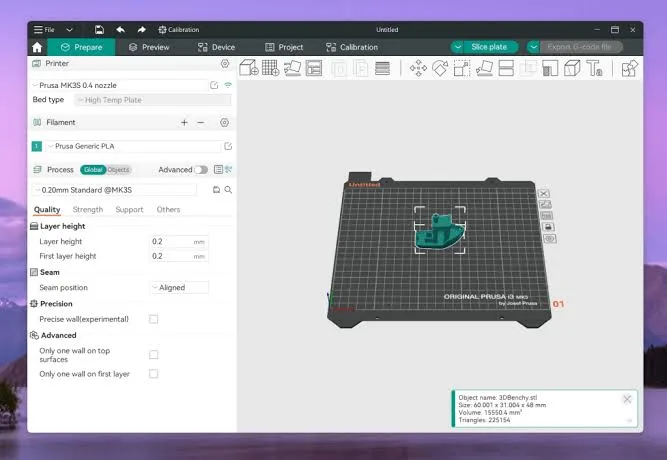
- Bambu Studio is optimized exclusively for Bambu machines, ensuring plug-and-play perfection.
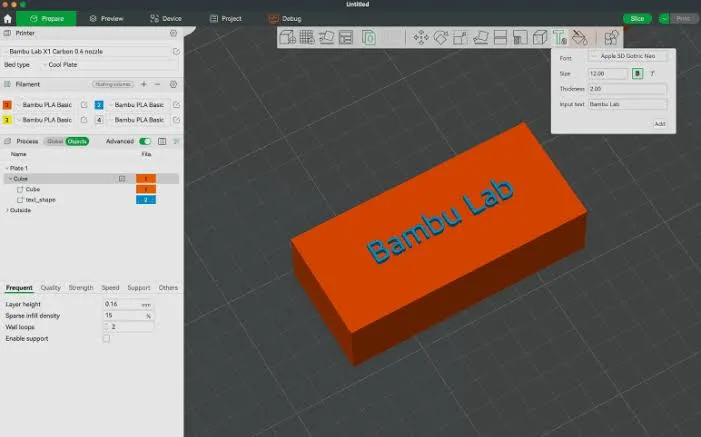
- Creality Slicer restricts itself to Creality printers but is great for beginners in that ecosystem.

Ecosystem Compatibility Table:
| Slicer | Bambu Printers | Creality Printers | Other FDM Printers |
| Orca Slicer | Yes | Yes | Yes |
| Bambu Studio | Yes | No | No |
| Creality Slicer | No | Yes | Limited |
File Format Handling and G-code Flexibility:
File compatibility can determine how freely you can switch between slicers or tweak your prints. Orca Slicer is the most accommodating, supporting STL, 3MF, OBJ, and custom G-code editing. Bambu Studio relies heavily on its proprietary .bpmb format, while Creality Slicer sticks with basic STL and G-code.
Orca’s real strength lies in its ability to let power users fine-tune the G-code with both manual and AI assistance, giving you a level of control that’s not possible with the other two.
Summary:
- Orca Slicer = Power user flexibility
- Creality Slicer = Minimal options
- Bambu Studio = Closed but optimized pipeline
AI Features and Automation Capabilities:
Automation is where slicers can truly differentiate themselves. Bambu Studio shines with its AI-powered print speed tuning, auto-support generation, and bed leveling. Orca Slicer isn’t far behind, offering AI for flow calibration and support structures.
Creality Slicer lacks these enhancements, requiring more manual work, which can be frustrating for users dealing with complex models or tight deadlines.
Breakdown:
- Bambu Studio has best-in-class AI features for print speed and quality.
- Orca Slicer balances manual control with helpful AI assistants.
- Creality Slicer is more of a hands-on experience.
Feature Comparison:
| Feature | Orca Slicer | Bambu Studio | Creality Slicer |
| AI Flow Calibration | ✅ | ✅ | ❌ |
| Auto-Support Generation | ✅ | ✅ | ❌ |
| AI-Optimized Print Speeds | ✅ | ✅ | ❌ |
| Auto-Bed Leveling Compensation | ❌ | ✅ | ❌ |
Slicing Speed and Print Accuracy (Benchmark Tests):
To assess real-world usability, three models were sliced and printed using each software. Bambu Studio consistently came out on top in terms of slicing speed and precision due to its AI slicing engine.
Results at a Glance:
- Fastest slicer: Bambu Studio
- Most accurate prints: Bambu Studio, with Orca Slicer close behind
- Slowest and least precise: Creality Slicer
| Model | Orca Slicer | Bambu Studio | Creality Slicer |
| XYZ Cube (slicing) | 12 sec | 10 sec | 18 sec |
| Benchy Boat | 35 sec | 30 sec | 45 sec |
| Figurine (200k tris) | 70 sec | 58 sec | 105 sec |
User Interface & Community Support:
For many users, the learning curve is dictated by the UI and available resources. Orca Slicer offers deep customization and theme support. Its open-source nature means forums and plugins are widely available. Bambu Studio wins on simplicity and polish, but lacks modifiability. Creality Slicer is the simplest but the least flexible.
UI Verdict:
- Orca Slicer = Best for tinkerers
- Bambu Studio = Clean, streamlined interface
- Creality Slicer = Easy, but minimal
Pros and Cons Summary:
Orca Slicer:
✅ Open-source and customizable
✅ AI-assisted support and calibration
❌ Requires time to learn
❌ Not as fast as Bambu Studio
Bambu Studio:
✅ AI-driven slicing and speed
✅ Top-tier output on Bambu printers
❌ Not usable outside the Bambu ecosystem
❌ Limited user control
Creality Slicer:
✅ Beginner-friendly for Creality users
✅ Pre-configured profiles
❌ Limited features
❌ Poor third-party compatibility
Conclusion:
Choosing the right slicer depends heavily on your printer and what matters most to you: customization, speed, or simplicity.
There’s no one-size-fits-all slicer. While Bambu Studio is unbeatable for Bambu Lab hardware, Orca Slicer wins when flexibility and broad compatibility are key. Creality Slicer is decent for basic needs, but you’ll outgrow it quickly if you experiment or expand your 3D printer lineup.
FAQs:
If you use multiple printer brands or enjoy customization, Orca Slicer is better. For seamless Bambu printer integration, Bambu Studio wins.
No, Bambu Studio is locked to Bambu printers only.
Bambu Studio has the fastest AI-optimized slicing, followed by Orca Slicer.
Yes, Orca Slicer allows deep G-code customization great for advanced tuning.
Only if you’re using a Creality printer and prefer a simple, beginner-friendly experience.